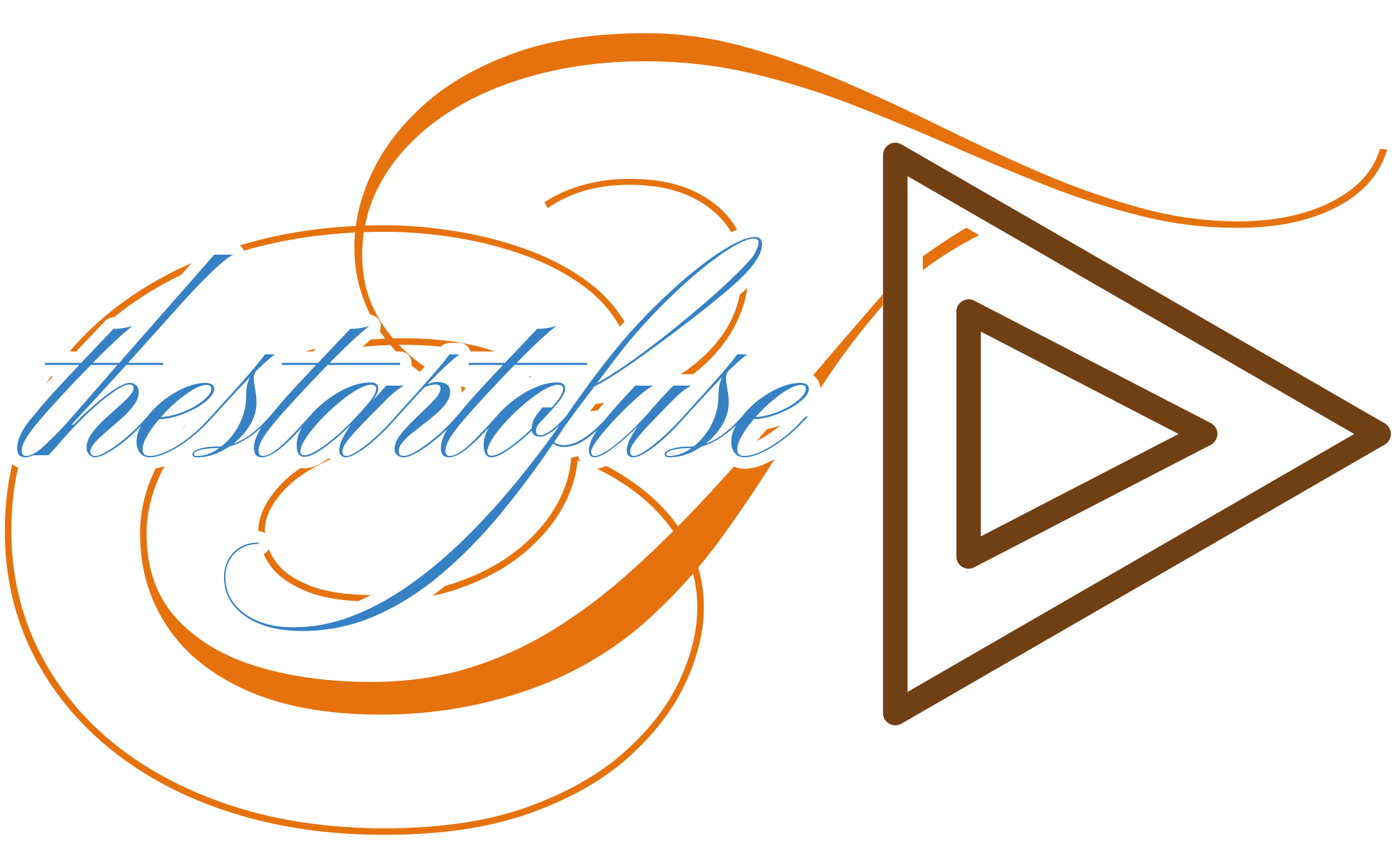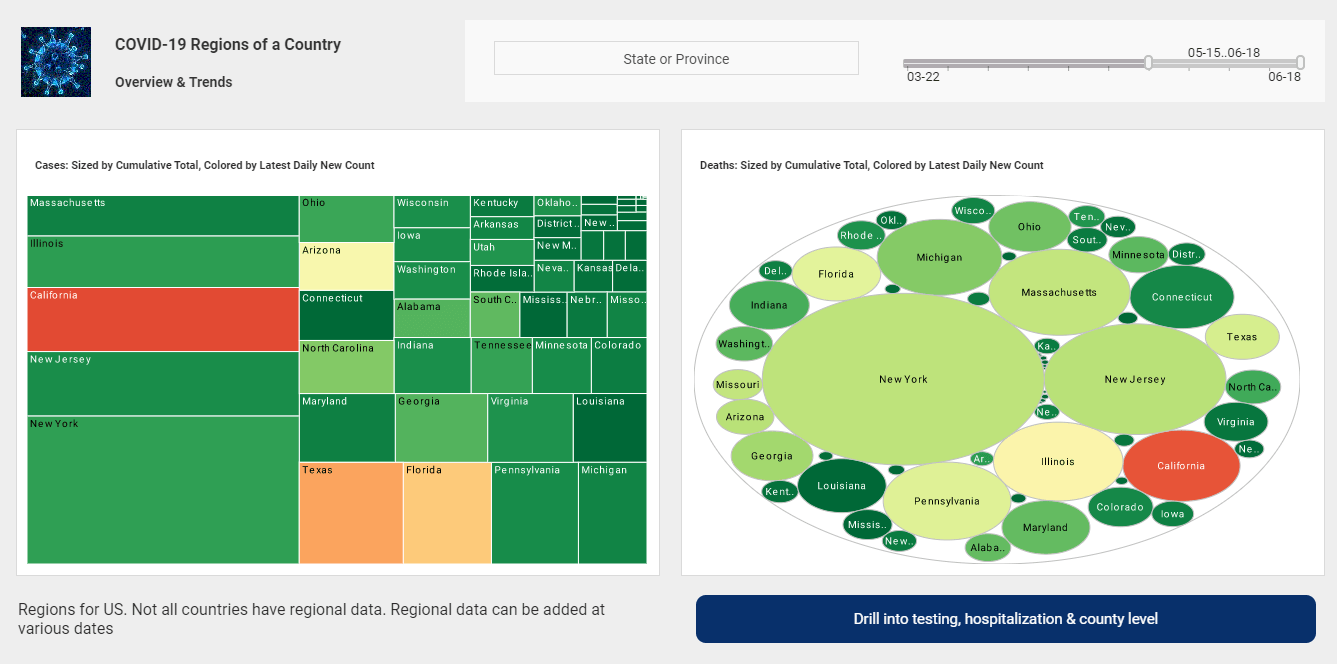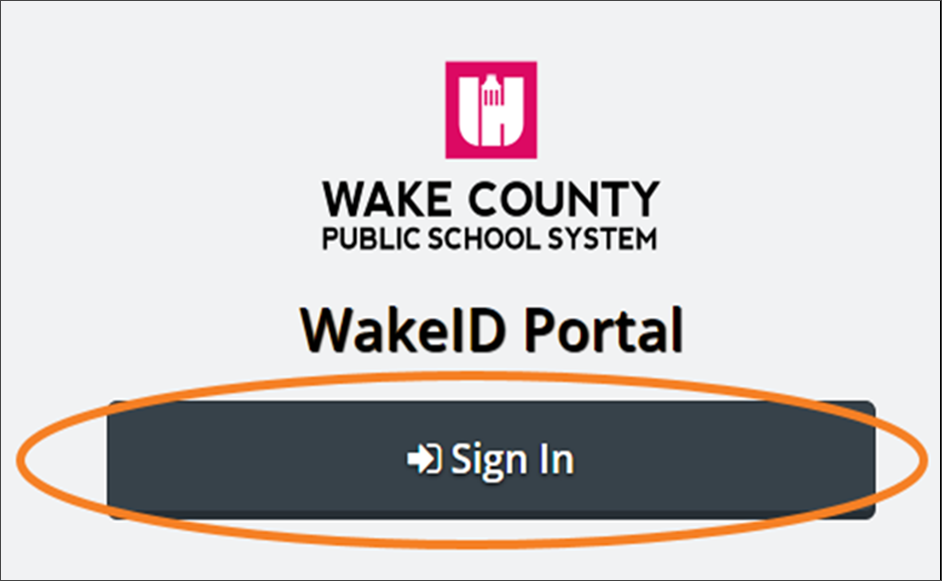Understanding Join Types in Databases
In this article, we’ll delve into various join types used for querying database tables and demonstrate how to implement them using the InetSoft application.
What Are Join Types?
In database theory, a join is a mechanism to combine data from multiple tables based on a specified condition. The nature of this condition dictates the type of join. This article will cover different join types and the constraints they apply. The theoretical process of joining two tables, A and B, involves two steps:
- Forming the Cartesian Product: This initial step combines every row from Table A with every row from Table B, resulting in a table whose size is the product of the row counts of A and B.
- Applying the Join Condition: Next, rows that do not satisfy the specified join condition are removed from the result set.
While directly forming the Cartesian product is computationally inefficient, this method helps to conceptually understand joins. Modern databases use more sophisticated algorithms to perform these operations efficiently.
Inner Join
An Inner Join is the most common type of join and it combines rows from two tables based on a specified equality condition. Only rows that meet this condition are included in the result. For instance, if you want to join Table A and Table B on a condition where A.column1 equals B.column2, only those rows where the value in A.column1 matches the value in B.column2 will be included in the resulting table.
Consider joining two tables, SALES_EMPLOYEES and REGIONS, on the REGION_ID column. An inner join would yield a table that includes only the rows where the REGION_ID in SALES_EMPLOYEES matches the REGION_ID in REGIONS.
The limitation of an inner join is that it excludes rows from either table that do not have a matching entry in the other table. This can be desirable in cases where unmatched records are irrelevant to the query results. However, when it’s important to retain unmatched records, an Outer Join can be used.
Outer Join
An Outer Join extends the concept of an Inner Join by including unmatched rows from one or both tables. This is useful in scenarios where it is important to retain information even if there is no corresponding entry in the other table.
- Left Outer Join: Includes all rows from the left table and matched rows from the right table. Unmatched rows from the right table will show null values in the result.
- Right Outer Join: Includes all rows from the right table and matched rows from the left table. Unmatched rows from the left table will show null values in the result.
- Full Outer Join: Combines the results of both Left and Right Outer Joins, retaining all rows from both tables. Unmatched rows from both sides will show null values for the missing columns from the other table.
For example, if you have a SALES_EMPLOYEES table and a REGIONS table, and you perform a Left Outer Join on REGION_ID, you will retain all sales employees, even those who are in regions not listed in the REGIONS table. Similarly, a Right Outer Join will retain all regions, even if there are no employees in some of them. A Full Outer Join ensures that no data from either table is lost, including employees in unlisted regions and regions with no employees.
Inequality Join
An Inequality Join is similar to an Inner Join but uses a non-equality condition such as greater than (>), less than (<), or not equal to (!=). This join is useful when the relationship between the tables is based on a range of values rather than an exact match.
For example, if you join two tables on a condition where A.column1 is greater than B.column2, the result will include only the rows where this condition is true.
Cross Join
A Cross Join, or Cartesian product, combines all rows from two tables without any conditions, resulting in a table that includes every possible combination of rows from the two tables. This join type is rarely used in practice due to the large size of the resulting dataset and limited practical application, but it can be useful in specific scenarios where all combinations are needed for analysis.
Creating Joins in InetSoft
In the InetSoft Visual Composer, creating joins is straightforward. To create a join:
- Select Tables: Choose the tables you want to join.
- Initiate Join: Click the Join button in the toolbar.
- Configure Join Type: For Inner or Outer Joins, the Join Editor opens, allowing you to drag columns from one table to another to specify the join condition. For Cross Joins and Merge Joins, the result is generated immediately since no conditions are required.
By understanding and effectively using these join types, you can manipulate and query your database tables to gain valuable insights and ensure comprehensive data analysis.