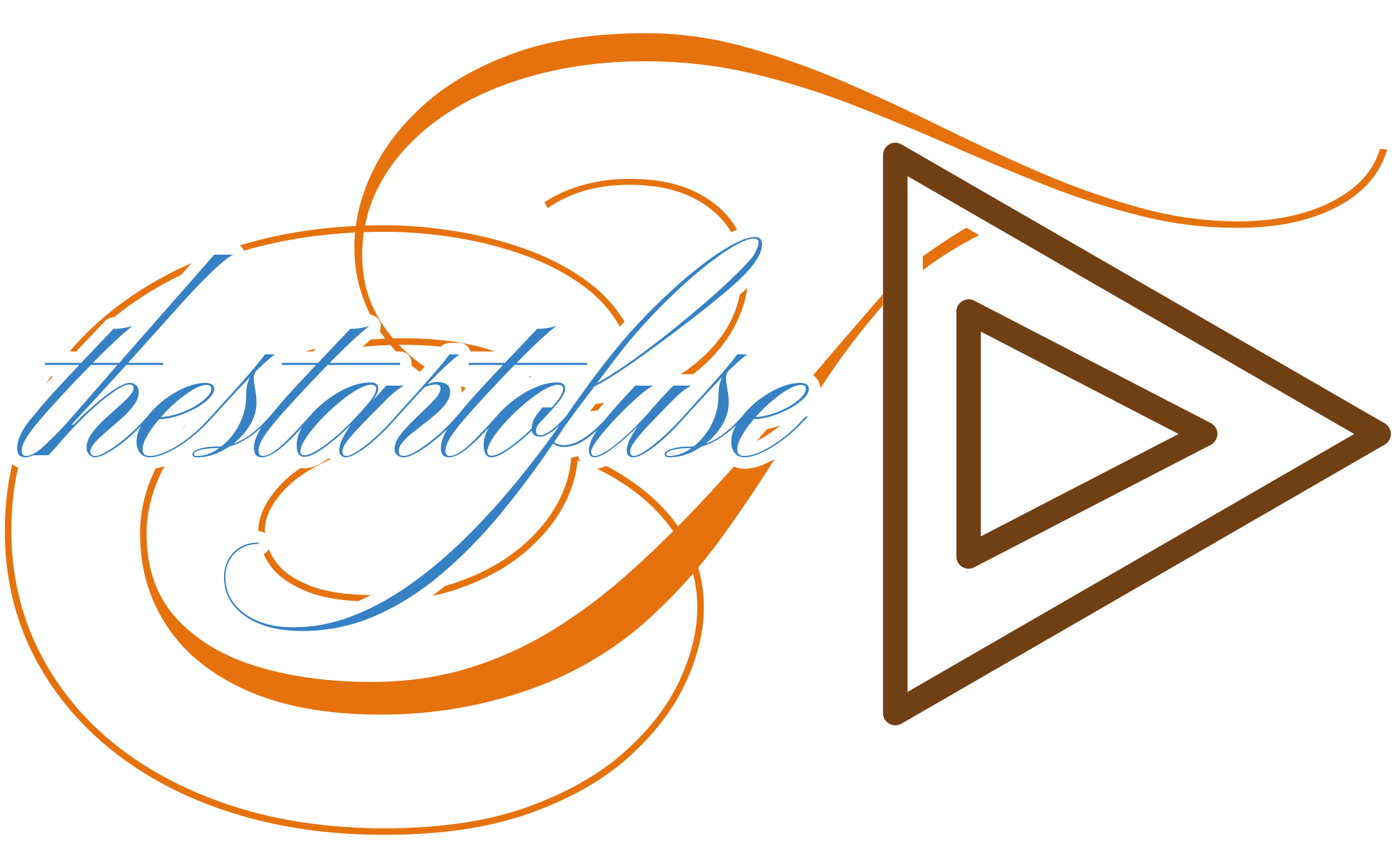Ensuring seamless performance for web applications across various browsers and devices is vital for maintaining a positive user experience. Cross-browser testing for JavaScript frameworks helps developers identify and address compatibility issues that stem from different browser behaviors and rendering engines. This process involves testing web applications on multiple browsers, such as Chrome, Firefox, Safari, and Edge, and across various devices, to guarantee consistent functionality and appearance.
JavaScript frameworks present their own set of compatibility challenges. To overcome these, developers should follow best practices like writing clean, modular code and utilizing debugging tools to identify and resolve issues. Cross-browser testing tools can automate much of this process, efficiently covering a wide range of browser and device combinations. Both open-source and proprietary tools from a curated list of the best cross-browser testing solutions ensure websites function properly across different environments, enhancing developers’ capabilities beyond the default limitations of JavaScript. Features such as real-time testing, detailed error reports, and CI/CD pipeline integration contribute to a smoother user experience.
By incorporating these practices into their workflow, developers can build robust web applications that provide a consistent user experience across browsers and devices. Collaboration among developers, designers, and testers is crucial for achieving optimal cross-browser compatibility results.
Key Takeaways
- Cross-browser testing ensures consistent web app functionality across browsers.
- JavaScript frameworks require specific practices for compatibility.
- Automated tools streamline the testing process.
Understanding Cross-Browser Testing Fundamentals
Cross-browser testing ensures that your website or web application functions properly across different browsers and devices. Addressing compatibility issues and targeting key platforms are essential for providing a seamless user experience.
The Importance of Compatibility Across Browsers
Ensuring compatibility across web browsers is crucial because users access websites through various platforms, each with unique rendering engines and features. These differences can cause inconsistencies in how web pages are displayed and function. Web developers must test their sites in multiple browsers to identify and fix these issues. This process helps maintain functionality and design integrity and ensures a consistent user experience regardless of the browser or device used.
Core Principles of Designing for Cross-Browser Compatibility
Designing for cross-browser compatibility involves adhering to web standards and best practices. Using standard HTML, CSS, and JavaScript is critical to avoid browser-specific issues. Developers should avoid relying on proprietary features unique to a specific browser.
Responsive design is another key principle. It ensures that web pages are usable on various devices with different screen sizes. Using frameworks and libraries can help create responsive and compatible designs.
Automated testing tools play a significant role in maintaining cross-browser compatibility. These tools save time and quickly identify issues across multiple browsers and devices.
Identifying Target Audience and Key Platforms
Understanding the target audience is vital for effective cross-browser testing. Analyzing user data helps identify the most common browsers, devices, and operating systems used by the audience. Tools like Google Analytics provide valuable insights into user preferences and behavior.
Focusing testing efforts on these key platforms ensures broader compatibility and a better user experience. Testing on both the latest and popular older browser versions is essential to accommodate all users.
Additionally, considering mobile users is crucial. With the increasing use of smartphones and tablets, ensuring mobile compatibility is indispensable. Mobile-first design principles and testing on mobile browsers are essential in modern web development.
Best Practices for Effective Cross-Browser Testing
Effective cross-browser testing ensures a web application’s seamless performance across diverse browsers and devices. This section covers the importance of leveraging tools, automating tests, using advanced techniques, and ensuring mobile responsiveness to enhance testing efficiency.
Leveraging Tools and Frameworks for Efficient Testing
Utilizing reliable testing tools can significantly improve cross-browser testing. These tools enable developers to conduct thorough compatibility testing across multiple browsers and devices, ensuring comprehensive test coverage. Integrating testing frameworks into the development workflow can help identify issues early. Popular frameworks are particularly effective for JavaScript applications. Combining these frameworks with tools allows for automated cross-browser testing, minimizing human error and enhancing reliability.
Automating Tests to Maximize Coverage and Reliability
Automation streamlines the testing process, ensuring that repetitive tasks are efficiently managed. Automated tests cover a wide range of browsers and devices, providing consistent results. Using automation tools, developers can execute tests during various development stages, catching compatibility issues early. Implementing automated testing with tools like Selenium facilitates the execution of extensive test suites across different environments. This approach saves time and increases the reliability of test results. Regularly updating scripts maintains the relevance and accuracy of automated tests, especially with frequent code changes.
Advanced Techniques: Feature Detection and Graceful Degradation
Employing advanced techniques like feature detection helps accommodate different browser capabilities. Tools like Modernizr detect the presence of specific browser features, allowing developers to adjust code accordingly. This ensures the web application provides an optimal user experience, regardless of the browser used.
Graceful degradation is another critical technique. It ensures that even if a browser does not support certain functionalities, the web application still maintains its core functionality. This involves coding practices that provide alternative solutions for browsers lacking advanced features, thereby maintaining usability.
Ensuring Mobile Responsiveness and Touch Compatibility
With mobile usage growing, ensuring mobile responsiveness and touch compatibility is crucial. Cross-browser testing must include various mobile devices to verify that the web application functions as expected on smaller screens. Testing the layout and interactive elements ensures they are user-friendly on touch devices. Some tools offer extensive mobile device testing options, covering a wide range of popular mobile browsers and devices. Leveraging responsive design frameworks like Bootstrap can expedite the development of mobile-friendly web applications, effectively accommodating various screen sizes and resolutions.
Conclusion
When addressing cross-browser testing for JavaScript frameworks, it is essential to follow best practices and implement effective strategies. Ensuring compatibility across various web browsers requires a collaborative effort among developers, designers, and quality testers. Adopting flexible designs and conducting thorough testing help identify and resolve issues promptly. This enables developers to deliver reliable, high-quality web applications that function seamlessly on multiple browsers. Effective communication and collaboration among team members are crucial to achieving this goal.
This revised article maintains the original’s essential points while improving clarity and readability.