The landscape of cloud computing is rich with acronyms and services promising to transform business operations. Among these, PaaS (Platform as a Service), IaaS (Infrastructure as a Service), and SaaS (Software as a Service) stand out as pivotal. Understanding their distinctions is crucial for businesses aiming to optimize operations and costs. In this article, we’ll dissect each service, provide examples, and guide you in selecting the best fit for your requirements.
What is Cloud Computing?
Before diving into PaaS, IaaS, and SaaS, it’s essential to grasp cloud computing, the foundation for these services. Cloud computing involves delivering computing services over the internet, providing flexibility, rapid innovation, and economies of scale.
Understanding IaaS (Infrastructure as a Service)
IaaS delivers virtualized computing resources over the internet, supplying fundamental infrastructure for IT operations such as servers, storage, and networking hardware. It includes a virtualization layer or hypervisor.
Key Benefits of IaaS:
- Scalability: Easily adjust resources based on demand.
- Cost Efficiency: Pay-as-you-go model reduces capital expenditure.
- Flexibility: Tailor resources and services to specific needs.
Examples of IaaS:
- Amazon Web Services (AWS) EC2
- Microsoft Azure Virtual Machines
- Google Compute Engine
Understanding PaaS (Platform as a Service)
PaaS offers a platform enabling customers to develop, deploy, and manage applications without managing underlying infrastructure complexities. It encompasses servers, storage, networking, databases, and development tools.
Key Benefits of PaaS:
- Development Focus: Allows developers to concentrate on coding rather than infrastructure.
- Cost Efficiency: Reduces costs associated with software licenses and middleware.
- Collaboration: Facilitates team collaboration through a shared platform.
Examples of PaaS:
- Google App Engine
- Microsoft Azure App Service
- Heroku
Understanding SaaS (Software as a Service)
SaaS delivers software applications over the internet on a subscription basis, accessible via web browsers. It eliminates the need for installation and maintenance, managed entirely by the service provider.
Key Benefits of SaaS:
- Accessibility: Access applications from any location with internet connectivity.
- Maintenance-Free: Service providers handle updates and maintenance.
- Cost Efficiency: Subscription model reduces upfront investment.
Examples of SaaS:
- Google Workspace (formerly G Suite)
- Microsoft Office 365
- Salesforce
Comparing IaaS, PaaS, and SaaS
Control and Flexibility:
- IaaS: Offers maximum control over infrastructure.
- PaaS: Balances control with ease of use, suitable for developers.
- SaaS: Provides the least control but is user-friendly for end applications.
Use Cases:
- IaaS: Ideal for businesses needing full control, e.g., custom web applications.
- PaaS: Suitable for developers focusing on application development.
- SaaS: Best for businesses requiring ready-to-use applications like CRM or collaboration tools.
Choosing the Right Service
Assess Your Needs:
- Infrastructure Needs: Require full control over servers and network? Consider IaaS.
- Development Focus: Primarily developing applications? PaaS might be optimal.
- Application Use: Need ready-to-use software without management? SaaS could be the answer.
Cost Considerations:
- IaaS: Variable costs based on usage.
- PaaS: Generally lower costs than IaaS, varies with services used.
- SaaS: Fixed subscription costs per user or application.
Real-World Applications
IaaS in Action:
- AI development leveraging AWS EC2 or Google Compute Engine for scalable computing power.
PaaS in Action:
- Startups using Google App Engine for streamlined app development without infrastructure management.
SaaS in Action:
- Small businesses benefiting from Microsoft Office 365 for productivity tools with minimal IT oversight.
Advantages and Disadvantages
- IaaS Advantages: Flexibility, scalability, cost-effectiveness.
- IaaS Disadvantages: Requires skilled IT personnel, potential complexity.
- PaaS Advantages: Streamlined development, cost-effective environment, collaboration.
- PaaS Disadvantages: Limited control, potential vendor lock-in.
- SaaS Advantages: Ease of use, maintenance-free, accessibility.
- SaaS Disadvantages: Limited customization, dependence on internet connectivity.
Conclusion
Choosing between IaaS, PaaS, and SaaS hinges on your business needs, technical expertise, and budget. Each model offers unique advantages that can significantly enhance efficiency and innovation. Whether you seek infrastructure control, streamlined development, or ready-to-use software, the right cloud service model is pivotal to achieving your operational goals.
By understanding these distinctions, businesses can make informed decisions to leverage cloud computing effectively, adapting as needs evolve over time.
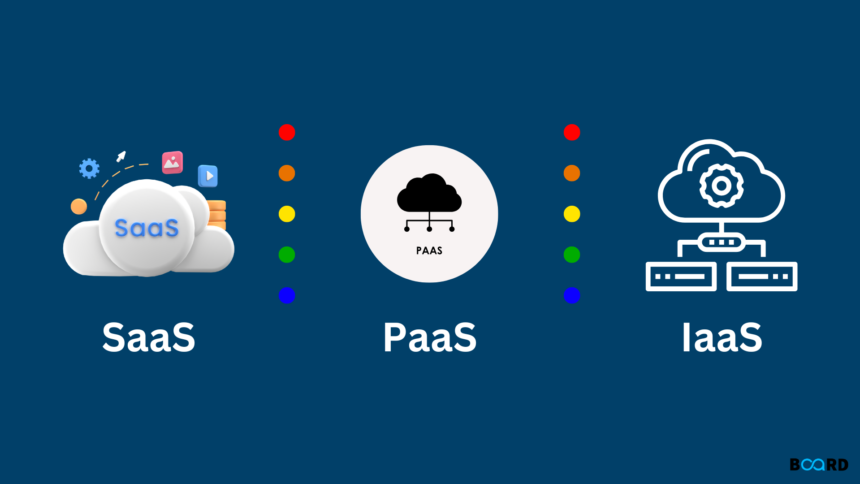
Leave a Reply