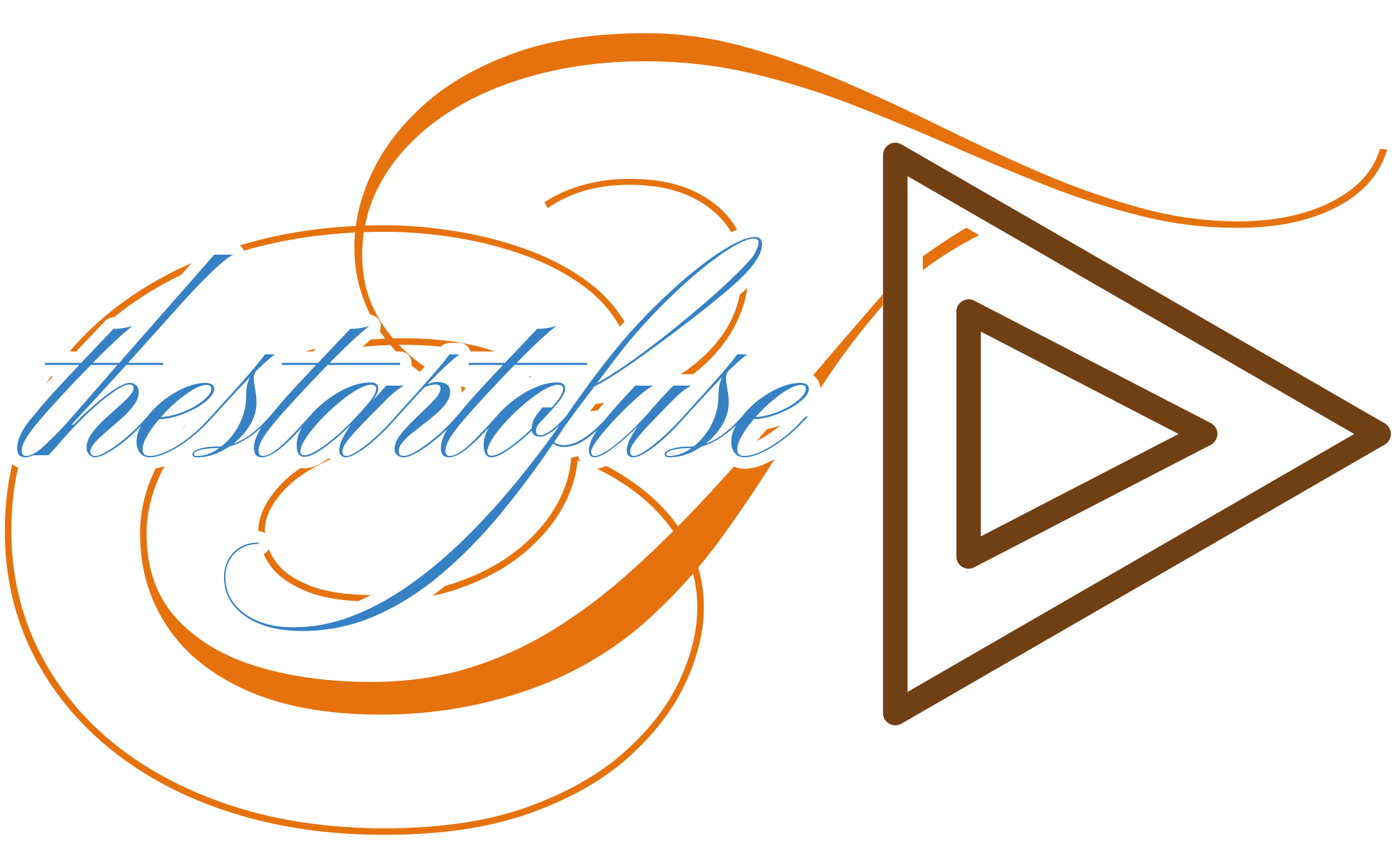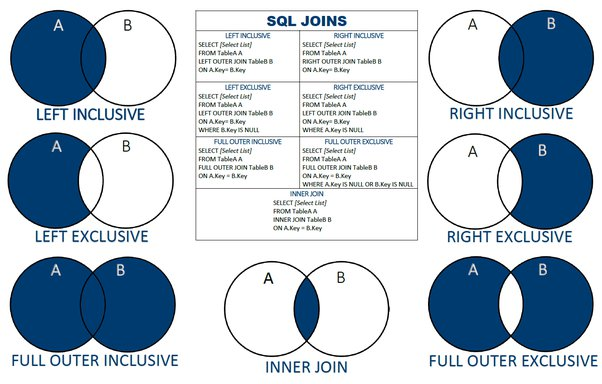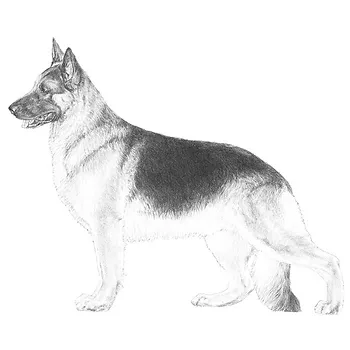Discovering the Power of Joins in RDBMS with MySQL Workbench
In the world of databases, there’s a powerful tool known as “MySQL Workbench.” This tool is instrumental in linking data from different sources, making it easier to understand and work with complex datasets. Let’s embark on a journey to explore what joins are, especially in the context of Relational Database Management Systems (RDBMS).
What Are Joins in RDBMS?
Imagine you have data spread across multiple tables. These tables are like separate containers of information. Sometimes, you need to combine data from these containers to get a complete picture. Joins in RDBMS act as the bridges connecting these containers based on specific criteria, allowing you to merge data from different tables seamlessly.
Types of Joins
There are several types of joins, each serving a unique purpose:
- Inner Join: Think of this as a filter that shows data present in both tables. It finds common ground between two sets of information, displaying only the rows where there’s a match in both tables.
- Left Join (or Left Outer Join): This join returns all data from the left table and the matching data from the right table. If there’s no match, it still retains all data from the left table, with gaps filled by
NULLvalues. - Right Join (or Right Outer Join): This is the opposite of the left join. It returns all data from the right table and the matching data from the left table. If there’s no match, the unmatched rows from the right table are included, with gaps filled by
NULLvalues. - Full Outer Join: This join returns everything from both tables, whether there’s a match or not. It gathers all data, including unmatched rows from both sides, providing a comprehensive view.
Real-World Applications
Joins in RDBMS are incredibly useful in real-world scenarios. For instance, imagine you have a list of customers and a separate list of their orders. Using joins, you can combine these lists to see who ordered what, when, and where they live. It’s like piecing together a puzzle to gain a complete understanding of your data.
How to Perform Joins in MySQL Workbench
To utilize joins, we write SQL queries. Here’s how you can perform joins in MySQL Workbench:
Step 1: We have two tables in MySQL Workbench:
fact_ts_ipasscontaining transaction data.dim_districtcontaining static district information.
Step 2: To perform an inner join, ensure both tables have a common column for joining. In this case, the dist_code column is present in both tables. Use the following SQL syntax to perform the join:
This query selects data from both tables and displays only the rows where the dist_code values match.
Things to Be Cautious About
While joins are incredibly powerful, they can be resource-intensive, especially with large datasets. Careless use can slow down operations. When using joins, especially in RDBMS, it’s crucial to be mindful of their impact on performance and to optimize queries accordingly.
Conclusion
In the realm of databases, joins, particularly in RDBMS, are the glue that binds data together. Whether you are a data enthusiast, a database expert, or simply curious about data, mastering joins is like holding a key to unlock the full potential of your data. So, don’t hesitate explore, connect, and unlock the power of your data!.