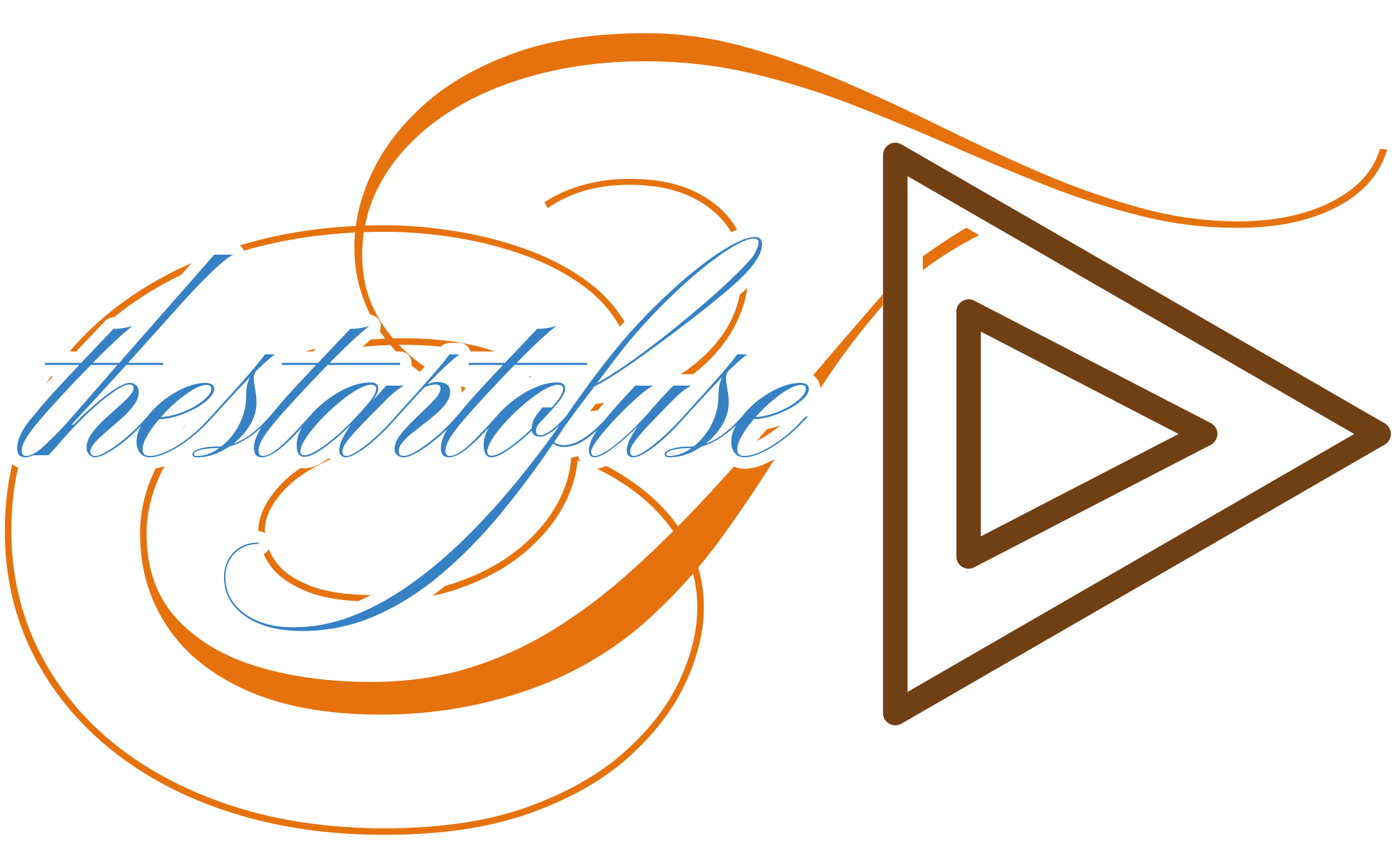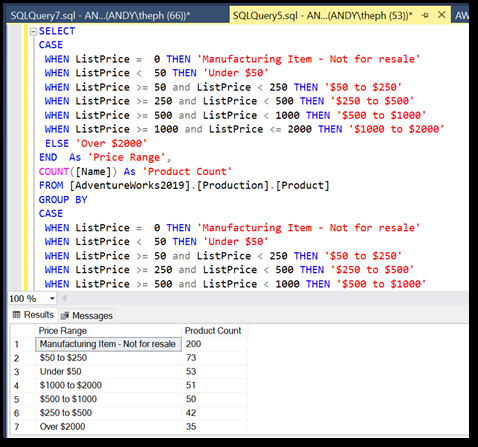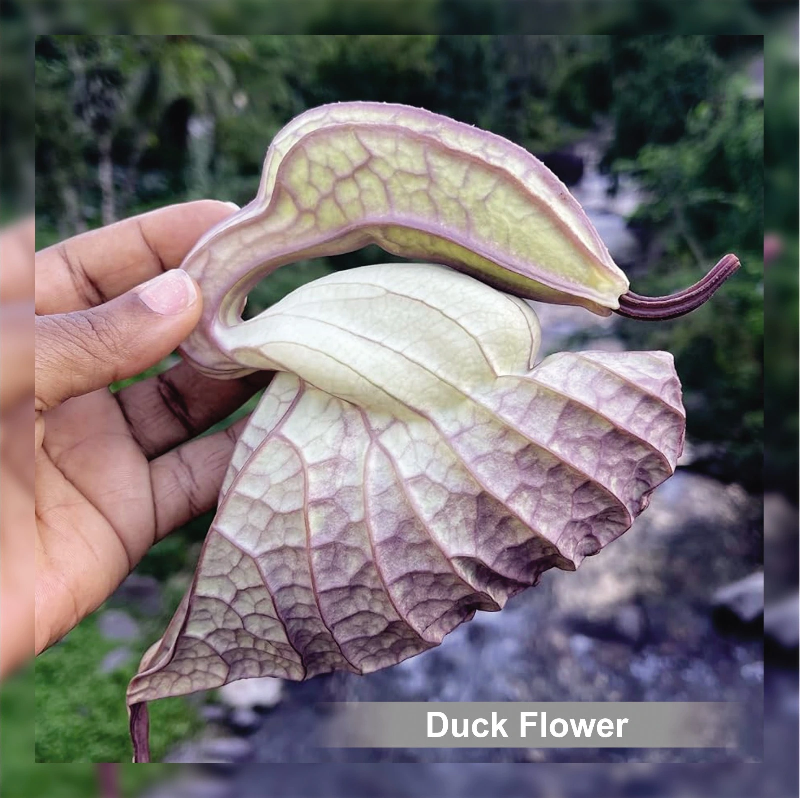Understanding the Basics of IF Condition in MSSQL
Structured Query Language (SQL) is not just about retrieving data; it also involves manipulating and controlling the flow of operations within a database. One fundamental control structure within SQL is the IF condition, which allows for conditional execution of SQL statements based on logical expressions. In Microsoft SQL Server (MSSQL), mastering the IF condition is crucial for writing efficient and flexible database scripts.
Syntax and Usage
The IF condition in MSSQL follows a straightforward syntax resembling typical programming languages:
IF condition
BEGIN
-- SQL statements to execute if the condition is true
END
Here’s a breakdown of the components:
- Condition: This is a Boolean expression that evaluates to either true, false, or unknown. It can be a comparison (
=,!=,<,>, etc.), a logical operation (AND,OR), or any expression that results in a Boolean value. - SQL Statements: These are the statements enclosed between
BEGINandEND. They execute only if the condition evaluates to true.
Practical Examples
Let’s dive into a few practical examples to illustrate the usage of IF conditions in MSSQL:
Example 1: Simple IF-ELSE
DECLARE @score INT = 85;
IF @score >= 80
BEGIN
PRINT 'Excellent!';
END
ELSE
BEGIN
PRINT 'Good, but could be better.';
END
In this example, depending on the value of @score, either “Excellent!” or “Good, but could be better.” will be printed.
Example 2: Conditional Updates
DECLARE @productStock INT = 10;
IF @productStock <= 5
BEGIN
UPDATE Products
SET Stock = Stock + 10
WHERE ProductID = 1;
PRINT 'Stock replenished.';
END
ELSE
BEGIN
PRINT 'Stock is sufficient.';
END
Here, if the @productStock is 5 or less, the stock of a product with ProductID = 1 is updated, and a message is printed accordingly.
Nesting IF Conditions
You can also nest IF conditions within each other to create more complex logic:
DECLARE @age INT = 25;
DECLARE @income DECIMAL(10, 2) = 50000.00;
IF @age >= 18
BEGIN
IF @income > 30000.00
BEGIN
PRINT 'You are eligible for a credit card.';
END
ELSE
BEGIN
PRINT 'You need higher income to be eligible.';
END
END
ELSE
BEGIN
PRINT 'You must be at least 18 years old.';
END
In this example, eligibility for a credit card is determined based on both age and income.
Conclusion
Mastering the IF condition in MSSQL is essential for writing dynamic and efficient database scripts. It enables you to control the flow of operations based on logical conditions, allowing for tailored responses to varying data scenarios. Whether you’re updating records, processing transactions, or managing complex business rules, understanding and effectively using IF conditions will significantly enhance your capabilities as a SQL developer.